Nat network settings (in hyper V)
작성자 정보
- 삼둡 작성
- 작성일
컨텐츠 정보
- 6,085 조회
- 목록
본문

가상스위치 관리자로 진입한다.
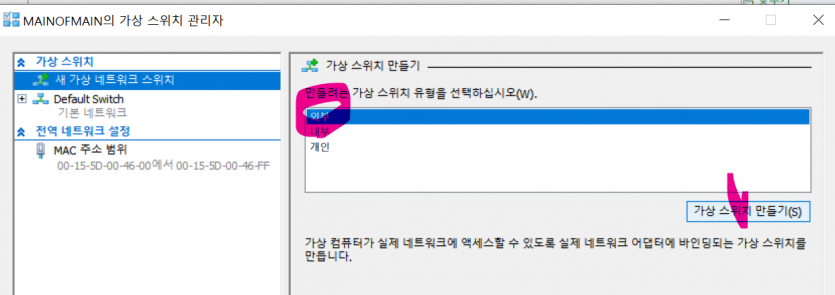
외부 선택해서 가상스위치를 만든다.
Select External and create a virtual switch.
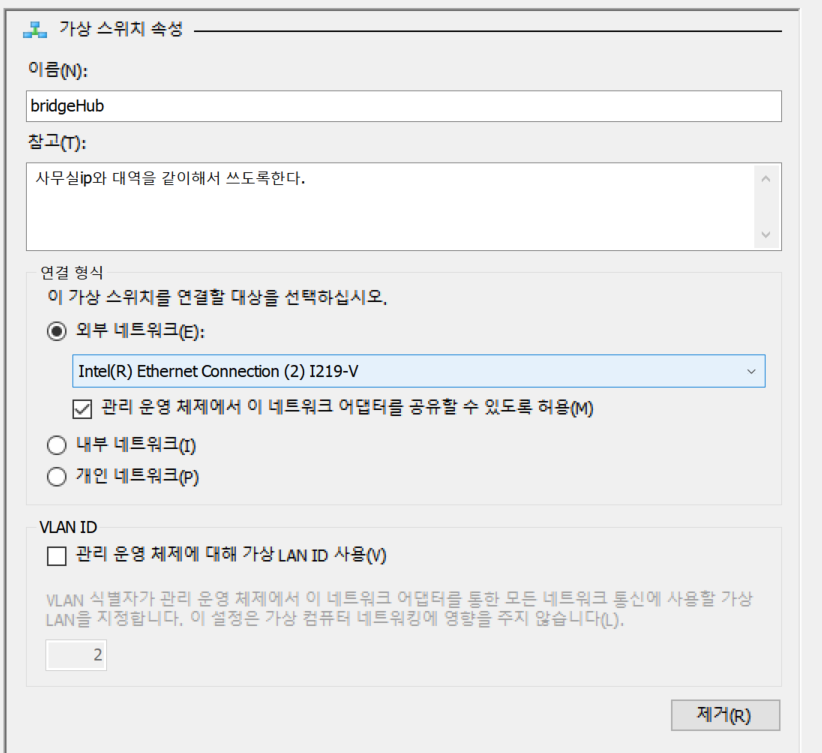
아래 처럼 랜카드 정보를 찾아서 맞춰준다.
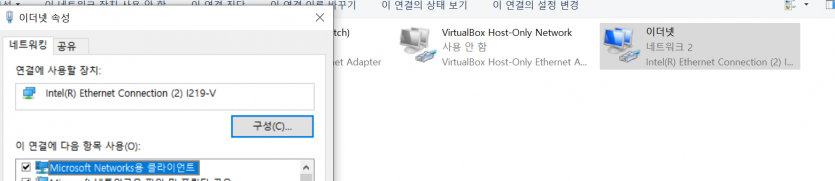
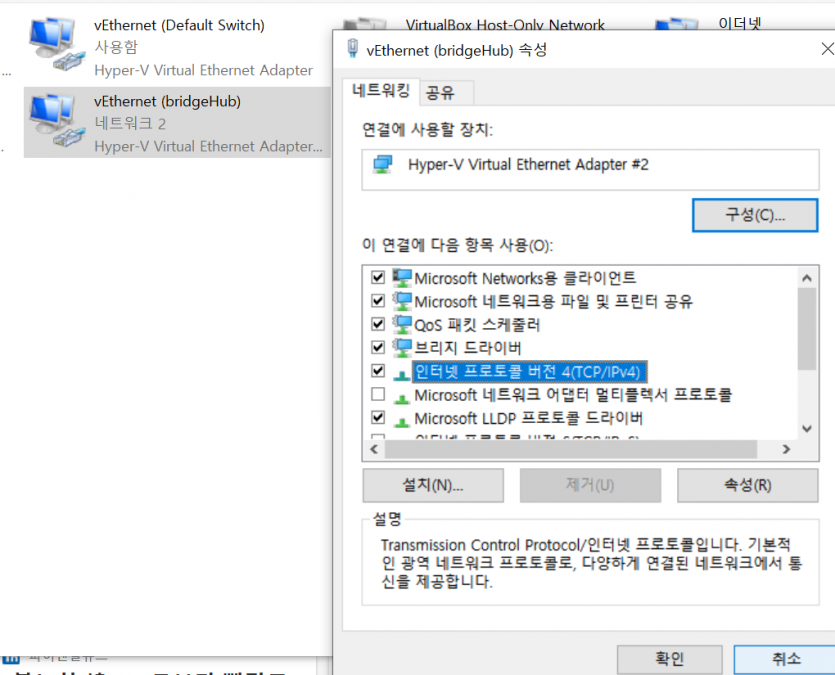
지금 만든 브리지허브를 네트워크 어댑터에서 찾아서 속성으로 진입한다.
그리고, IP4를 hyper_V를 설치한 컴퓨터의 ip와 적절한 네임서버 정보를 넣어준다.
Find the bridge hub you created now on the network adapter and enter the property.
Then, IP4 inputs the ip of the computer with hyper_V installed and appropriate name server information.
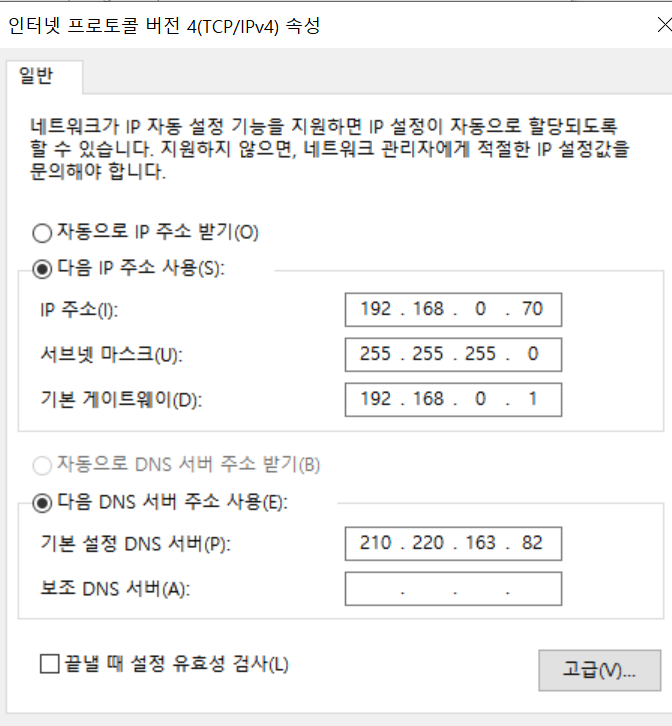
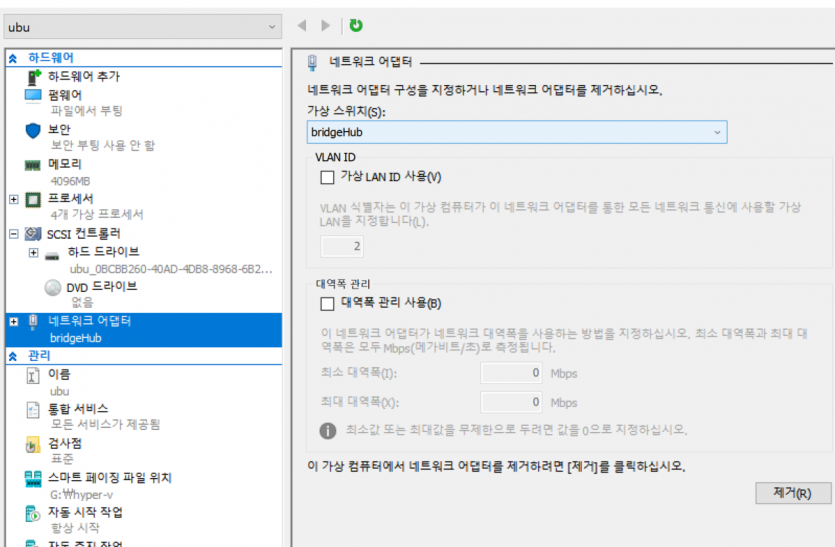
연결할 가상컴퓨터의 설정에 들어가서 네트워크어댑터를 위의 브릿지허브로 변경한다.
Go into the settings of the virtual machine to connect to and change the network adapter to the bridge hub above.
관련자료
-
이전
-
다음작성일 2022.12.20 11:08
댓글 0
등록된 댓글이 없습니다.




