우분투에 pydio 웹하드 설치를 해본다.
작성자 정보
- 삼둡 작성
- 작성일
컨텐츠 정보
- 6,258 조회
- 목록
본문
APM(apache php mysql)은 이미 설치되어 있다는 가정하에 적어보기로 한다.
아래와 같이, pydio와 관련된 db설정부터 해둔다.
root@uu-instance:/var/www/html/gb# mysql -u root -p
Enter password:
Welcome to the MySQL monitor. Commands end with ; or \g.
Your MySQL connection id is 161
Server version: 8.0.31-0ubuntu0.22.04.1 (Ubuntu)
Copyright (c) 2000, 2022, Oracle and/or its affiliates.
Oracle is a registered trademark of Oracle Corporation and/or its
affiliates. Other names may be trademarks of their respective
owners.
Type 'help;' or '\h' for help. Type '\c' to clear the current input statement.
mysql> create database pydio;
Query OK, 1 row affected (0.06 sec)
mysql> create user 'pydiouser'@'localhost' IDENTIFIED BY 'password';
Query OK, 0 rows affected (0.37 sec)
mysql> grant all ON pydio.* TO 'pydiouser'@'localhost' IDENTIFIED BY 'password' WITH GRANT OPTION;
ERROR 1064 (42000): You have an error in your SQL syntax; check the manual that corresponds to your MySQL server version for the right syntax to use near 'IDENTIFIED BY 'password' WITH GRANT OPTION' at line 1NTIFIED BY 'passoword' WITH GRANT OPTION' at line 1' at line 1
mysql> grant all privileges on pydio.* to pydiouser@localhost;
Query OK, 0 rows affected (0.01 sec)
mysql> flush privileges;
Query OK, 0 rows affected (0.14 sec)
mysql> quit
Bye
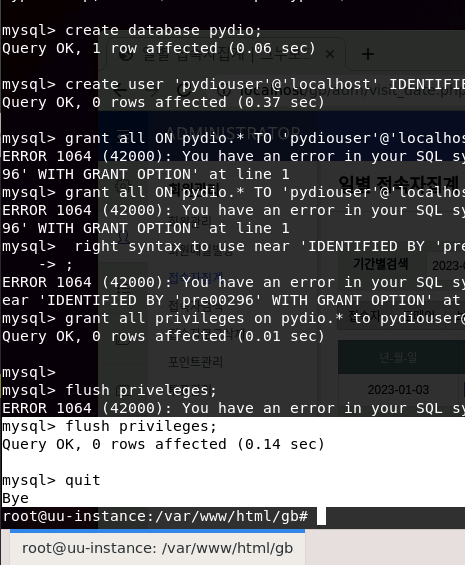
sudo apt update
sudo apt -y install apt-transport-https
apt-transport-https를 설치한다.
sh -c 'echo "deb https://download.pydio.com/pub/linux/debian/ $(lsb_release -sc) main" >> /etc/apt/sources.list.d/pydio.list'
위 쉘을 실행하여 pydio를 설정한다.
sudo apt update
sudo apt install pydio pydio-all php-xml
위 작업을 통해 pydio를 설치한다.
설치하는데 에러가 났다 ㅜㅜ
pydio의 업그레이드버젼 ajaxplorer를 다음에 설치해보기로 한다.
중간에 에러는 문법이 바뀌어서 보다 더 심플해진 문법으로 적용되었다.
관련자료
-
이전
-
다음




