우분투에 ftp서버를 설치해보자 Let's install the FTP server in Ubuntu
작성자 정보
- 삼둡 작성
- 작성일
컨텐츠 정보
- 6,626 조회
- 2 댓글
- 목록
본문
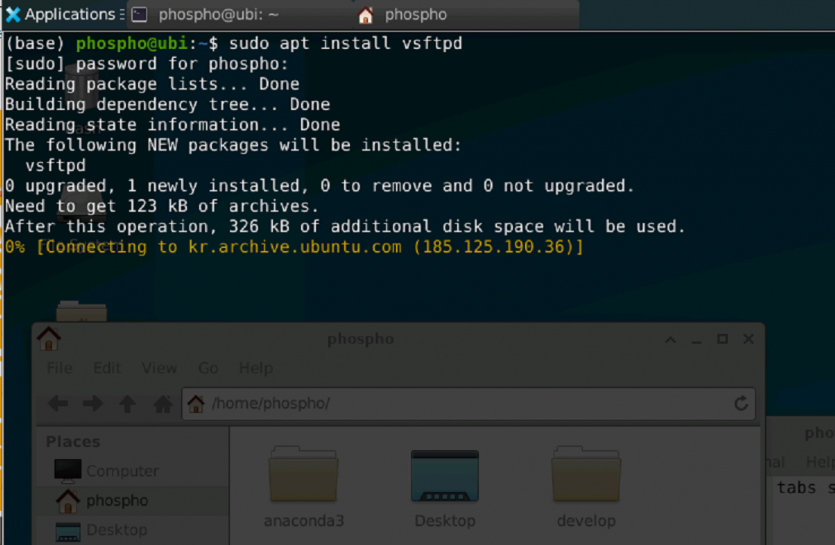
sudo apt install vsftpd
# ufw allow ftp
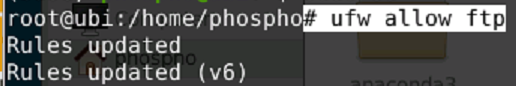
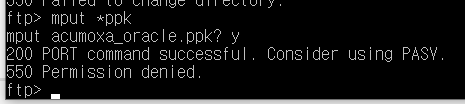
put에 권한이 없다고 계속 나와서 생각해보니, 읽기 전용으로 접속된 것으로 여겨진다.
If you continue to think that the put is not authorized, it is thought to have been read-only.
#vi /etc/vsftpd.conf
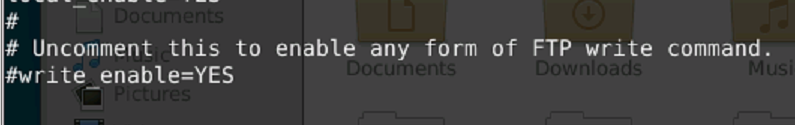
이 라인의 주석을 해제한다.
Uncomment this line.
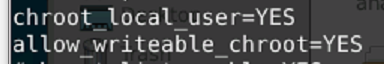
자기 계정 이외의 디렉토리로 갈 수 없도로 chroot_local_user=YES로 설정한다.
추가로 allow_writeable_chroot=YES 코드를 아래에 추가한다.
Set chroot_local_user = YES because you can not go to a directory other than your account.
In addition, allow_writeable_chroot = YES code is added below.
# systemctl enable vsftpd
부팅할 때 서비스를 자동실행하게 한다.
Allow the service to run automatically when booting.
# systemctl restart vsftpd
conf 설정 변경이 적용되도록 서비스를 다시 시작한다.
The service is restarted so that the conf setting change is applied.
관련자료
-
이전
-
다음
댓글 2
삼둡님의 댓글
- 삼둡
- 작성일
오라클 클라우드의 vsftp 설치 후에는, ssh나 encrpted key와 같은 보안 없이, 심플한 단순 ftp로 접속이 가능했다. 참고하기 바란다. After installing vsftp in Oracle Cloud, it was possible to connect with simple simple ftp without security such as ssh or encrypted key.
다시말해서 , putty의 pageant와 같은 램상주 프로그램이 필요 없었다.
In other words, there was no need for a ram-resident program, such as the pageant of putty.
다시말해서 , putty의 pageant와 같은 램상주 프로그램이 필요 없었다.
In other words, there was no need for a ram-resident program, such as the pageant of putty.
삼둡님의 댓글
- 삼둡
- 작성일
iptables -I INPUT 5 -i ens3 -p tcp --dport 21 -m state --state NEW,ESTABLISHED -j ACCEPT
