hyper V의 우분투에 linux vm tools을 설치해서 고급세션모드를 활성화 해보자 / Install linux vm tools in hyper V's Ubuntu to activate advanced session mode
작성자 정보
- 삼둡 작성
- 작성일
컨텐츠 정보
- 6,997 조회
- 1 댓글
-
목록
본문
우분투(Ubuntu) 20.04 LTS Hyper-V에서 고급세션 모드 사용하기 (tistory.com)
이걸 보고 따라해보는 중이다.
sudo apt-get update wget https://raw.githubusercontent.com/Hinara/linux-vm-tools/ubuntu20-04/ubuntu/20.04/install.sh
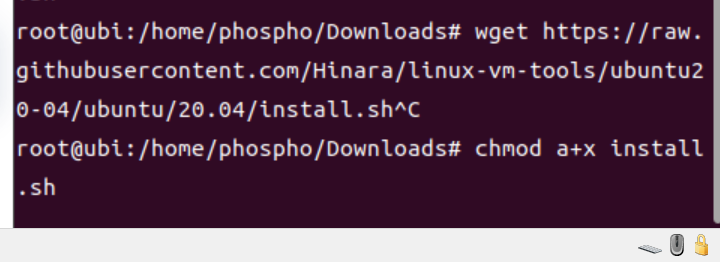
chmod +x ./install.sh
sudo ./install.sh
실행해보자 Let's run it
실행을 마치면 재부팅후 다시 실행하라고 한다.
그리고 다시 실행하기 전에
파워셸(관리자모드)에서 다음을 실행해줘야한다.
When you finish running, ask to reboot and run again.
And before I do it again,
You need to run the following in PowerShell (administrator mode):
Set-VM -VMName '[VM이름]' -EnhancedSessionTransportType HvSocket
위와 같은 여러 작업을 했는데도 불구하고, 실행이 잘 안되어서 구글검색을 하고 몇가지 더 해보는데도 쉽지 않다.
Despite doing a lot of work like this, it is not easy to do a few more things with Google search because it does not work well.
linux-azure 설치와 grub수정 등을 했는데, xorg login창은 나오는데 그 이후 실행이 안된다.
로그를 보니 접속은 성공했으나, window manager가 안뜨는듯하다.
I installed linux-azure and modified grub, but the xorg login window comes out and can not run after that.
The log shows that the connection is successful, but the window manager does not seem to be open.
그래서 xfce4의 'Gnome'환경으로 연결하기 위해 다음 명령을 실행했더니 성공이다.
So I ran the following command to connect to the 'Gnome' environment of xfce4 and it is a success.
echo xfce4-session >~/.xsession
와 이걸로 겨우 해결
관련자료
-
이전
-
다음
삼둡님의 댓글
- 삼둡
- 작성일




